- Sign in
 …
…


PROGRAM INTRODUCTION & SETUP (1 credit hr.) If you’re not familiar with the Mosaic program, we recommend this first class to obtain an overview of the Mosaic program. Learn how to navigate through the program, set up your program with District and Site information, add user names and passwords, set security levels, and assign security levels to the users. This is for administrators and directors.
INGREDIENTS & RECIPES (1.5 credit hrs.) For those who will be entering ingredients and building the recipes in the program, this course shows how to add ingredients, create recipes and instructions, enter component values, and other recipe information. We also show how to do quick recipes, use the resizing function, and exchange recipes with those in the community outside of your district.
MENU PLANNING (1.5 credit hrs.) Once you have learned how to add the ingredients and recipes, you’ll be ready to learn how to do Menu Planning. This course shows you how to create a daily menu, build reimbursable meal groups, how to copy menus and create cycle menus. In addition, we’ll show you how to get the key reports you’ll need to ensure that your weekly menus meet nutrient standards contribution requirements. This course is intended for food service directors and those in your district that create the menu plans.
PRODUCTION (1 credit hr.) This training course is for managers and food service directors showing how to enter production quantities for planned, offered, and served menu items. We also show how to enter leftovers, waste and temperature recordings, how to get a production record and shopping list, and how to develop a customized production record.
Cost: $125.00 per class
To Register, click on the desired training class below and create a new reservation for yourself.
Note: All classes listed are in the Eastern Time Zone
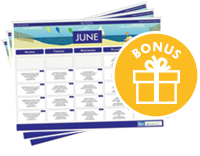
Attend any online Mosaic Back of the House training and get the Menu Format Style Guide for access to:
